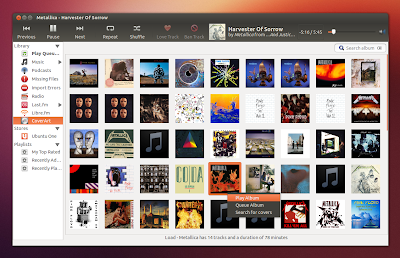Changes in the latest Rhythmbox CoverArt Browser plugin 0.7 include:
find & display embedded covers in MP3, M4A, FLAC & Ogg files;
optional coverart search from Discogs Internet service;
configurable shadow effect behind cover display;
iconised filter & sort buttons that change icon depending upon option chosen;
brand new icons designed explicitly to the coverart browser plugin;
one click open and close track view for a cover;
plugin code refactored - much faster to start and display without any flashing effects;
display covers for play-queue/music library & playlists from within the coverart-view;
column header sort in track view;
revamped plugin preferences;
more.
Install CoverArt Browser Rhythbmbox plugin
To install it, in Ubuntu 12.10 or 12.04, use the commands below:
sudo add-apt-repository ppa:fossfreedom/rhythmbox-plugins
sudo apt-get update
sudo apt-get install rhythmbox-plugin-coverart-browser
Arch Linux users can install Rhythmbox CoverArt Browser plugin via AUR.
For other Linux distributions, install git, and then install the plugin using the following commands:
git clone https://github.com/fossfreedom/coverart-browser.git
cd coverart-browser
./install.shsee the CoverArt Browser GitHub page for instructions
Then start Rhythmbox and enable the plugin via Edit > Plugins > Cover Art Browser.
Источник compizomania.blogspot.ru , webupd8.org